The Network Information Center provides "SJTU-Guest" network for all types of visitors to SJTU.
Temporary personal Wi-Fi accounts can be applied by SJTU faculty members for visitors. A maximum of 3 visitors can be invited in one day.
Steps:
1. Visit ‘my.sjtu.edu.cn’ and login in with your jAccount.
2. Choose ‘Service’,then click ‘Network’.
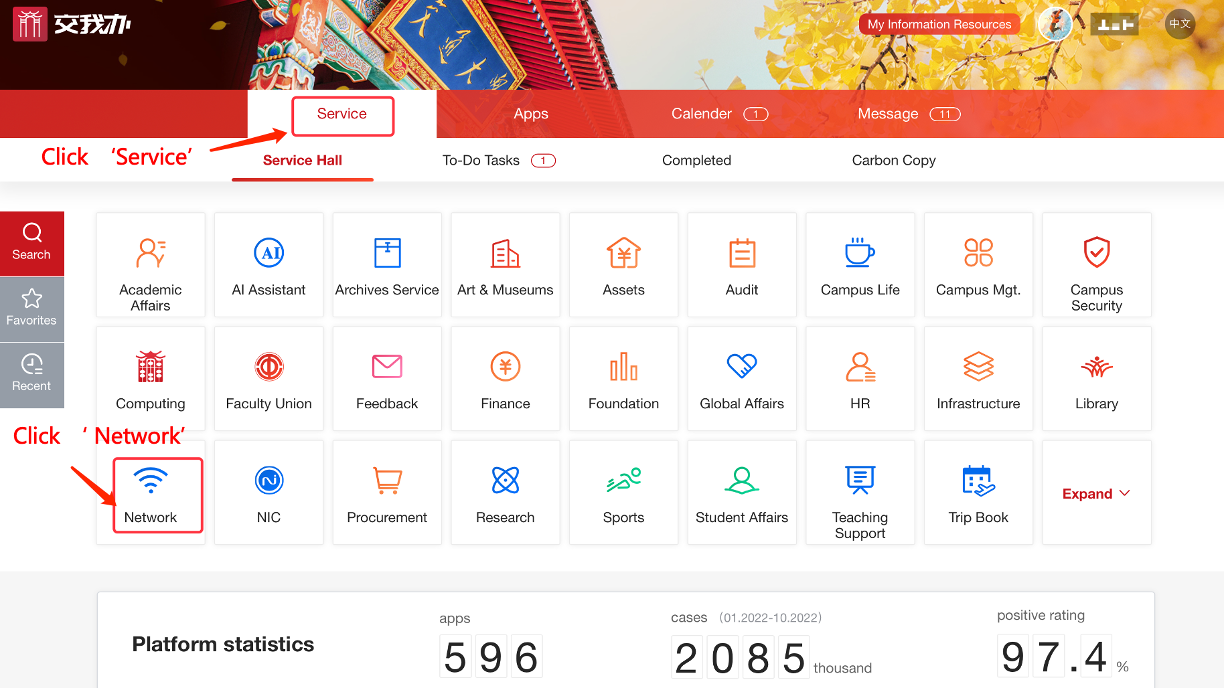
3. Click ‘Temporary Wi-Fi account application’ as shown in the figure below.

4. Complete the application form according to the instructions.


After the application is completed, visitors will receive a SMS notification that their Wi-Fi account application is accepted.
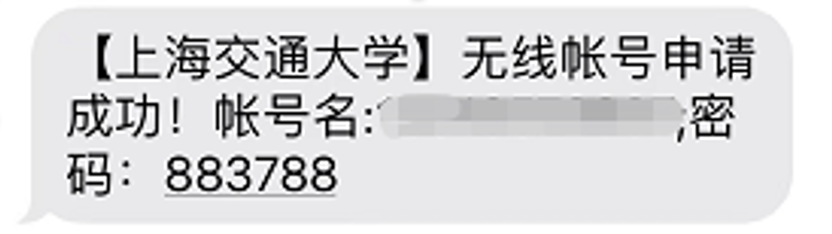
After the visitor connects to "SJTU-Guest", he/she can fill in the login page according to the received message. The guest user name is the account name received in the SMS, and is usually the visitor's cell phone number. The guest password is the password received in the SMS.
After filling out the form, click "Get Online Now" to log in to SJTU-Guest.
