The SJTU Network & Information Center brings all SJTUers an exclusiveSJTU WPS business accountto meet the needs for collaborative document editing. The SJTU WPS business account allows you to take full control of sharing permissions and to enjoy more cloud storage. It takes only a few minutes to activate using your valid jAccount.
1.Activation process
a.Visit wps.sjtu.edu.cn and login with your jAccount
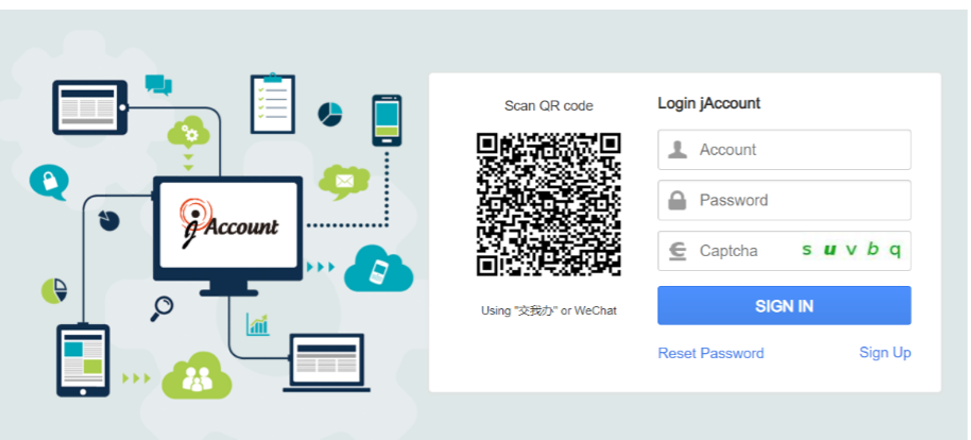
b.Complete the phone number verification
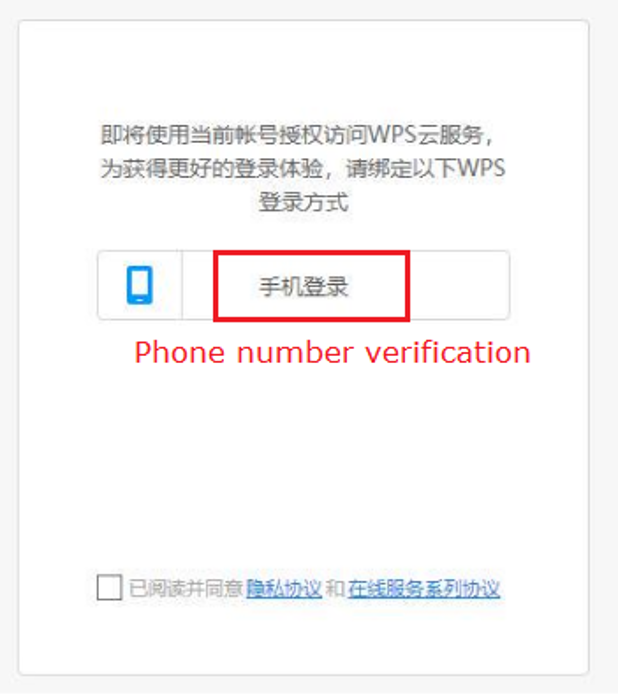
Congratulations! YourSJTU WPS accountis now activated.
If you have already used WPS, yourpersonal accountand yourSJTU accountwill be automatically linked. You can switch between your personal account and SJTU account by simply clicking the button on the top-left corner.
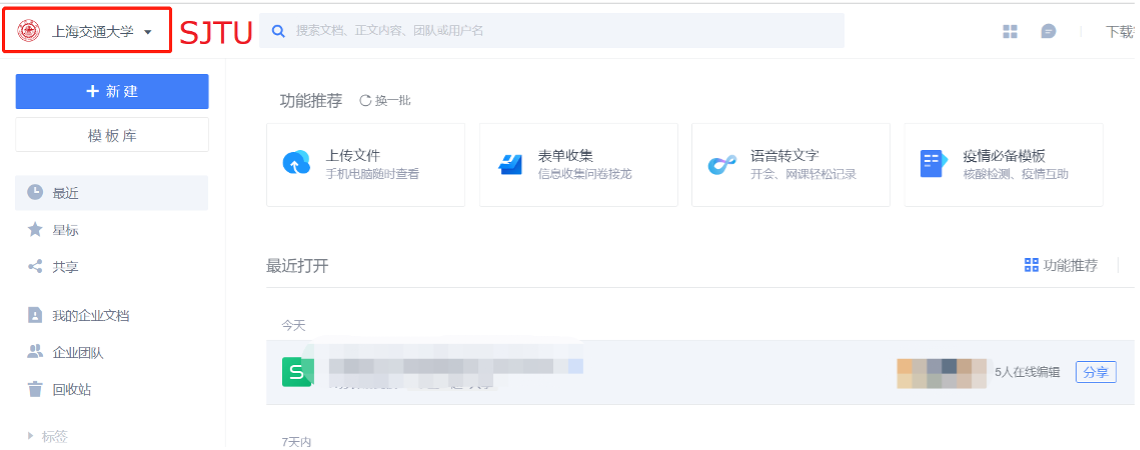
2.WPS Docs
WPS Docs is a web-based application in which documents and spreadsheets can be created, edited and stored online.
You may now visitwps.sjtu.edu.cnand login with yourjAccountto enjoy two main advantages that SJTU WPS brings you.
a.Collaborate anytime and anywhere
By sharing the document link or invitation, you and your mates can read and edit the document at the same time. WPS Docs can also be used for taking notes when you are having SJTU Tencent meeting.
b.More cloud storage
You can enjoyextracloud storage while usingSJTU WPS Docs. By switching to “Shanghai Jiao Tong University” on the top-left corner, any documents uploaded or created will nottake upyour personal 1GB storage.

3.WPS Office
You may also login yourPCormobile WPS Office applicationwith your SJTU WPS account.
a.Standard version (suggested)
Visitwww.wps.com, selectProducts, and download the appropriate version. Login with yourphone numberverified in the first step, then you can use theSJTU WPS Office.
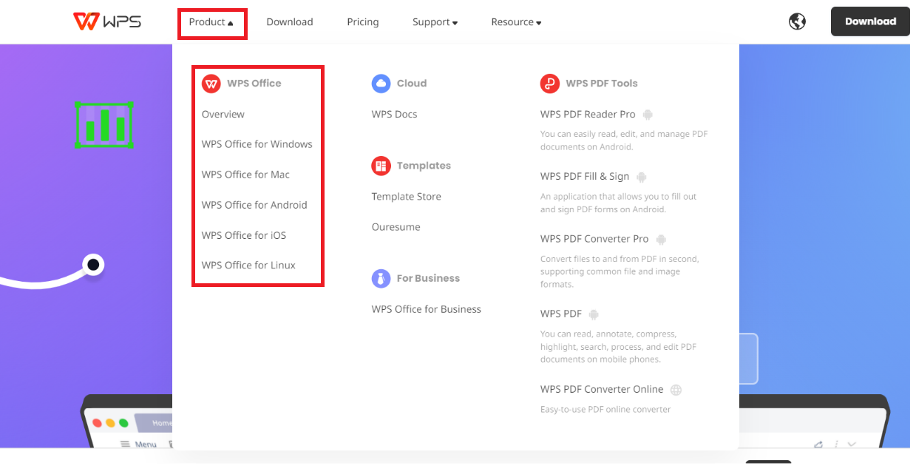
b.Offline version (Windows only)
Visitjbox.sjtu.edu.cnand login with yourjAccount.You can download the installation package under the directory“SJTU Space /Software/Jinshan WPS”.
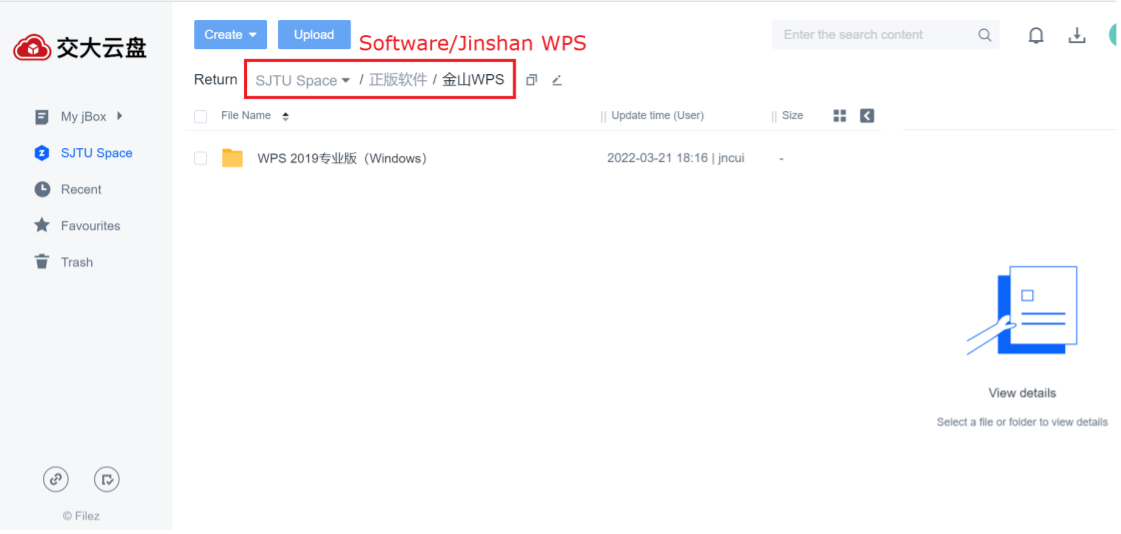
Video Tutorial
For more information, please visit WPS official website:https://www.wps.com/
We hope that SJTU WPS can make your work and study more efficient!