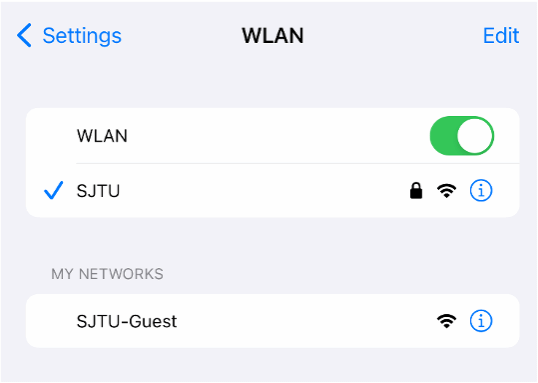1. Find WLAN settings,Choose "SJTU".
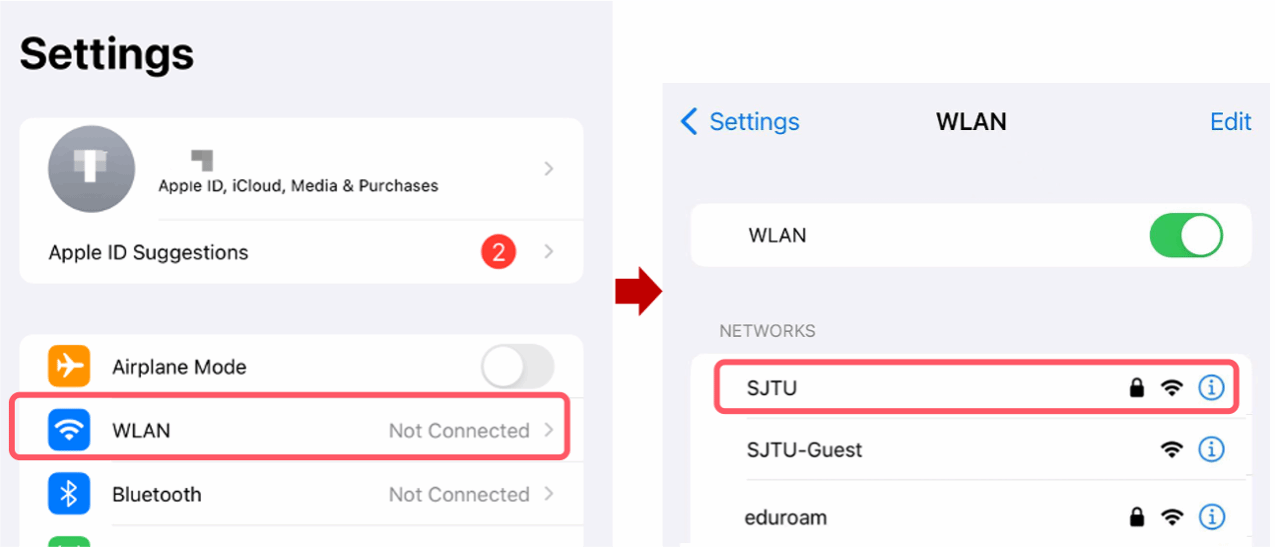
2. Enter nter your jAccount username and password.Then click"Join".
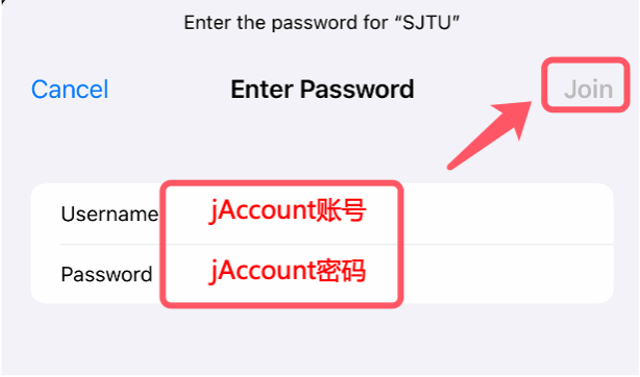
3. When you connect to the server for the first time, the server certificate verification page will pop up. Click "Trust", or you can check the authenticity by viewing [more details].
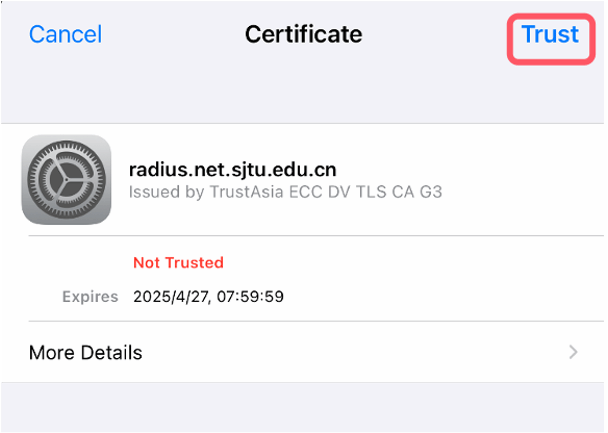
4.Wi-Fi "SJTU" connected.