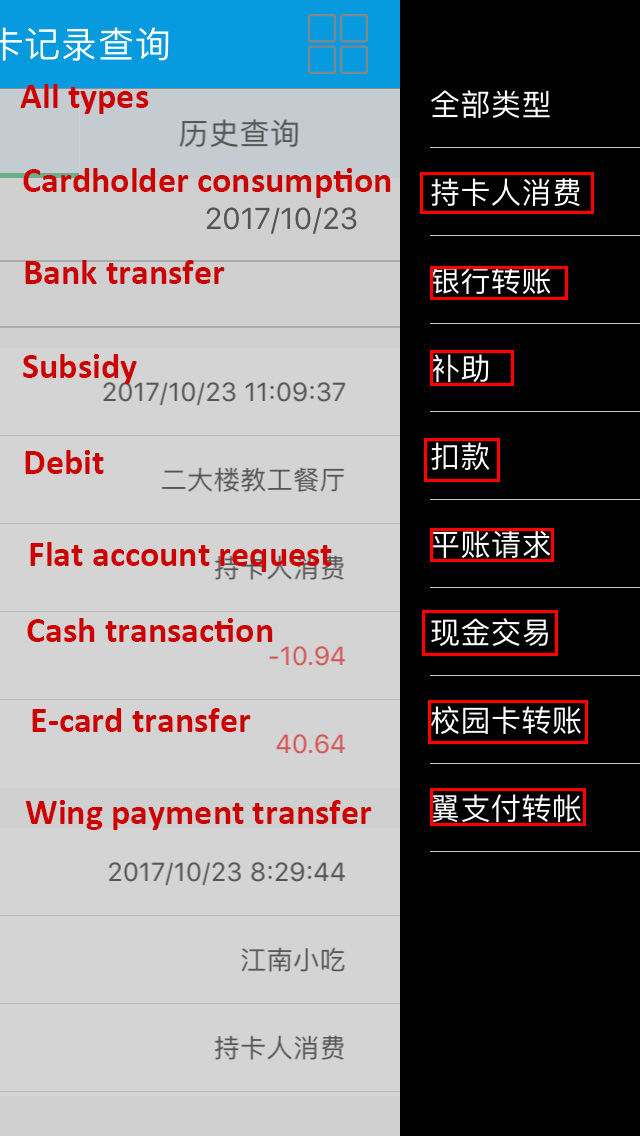If you have successfully logged in, now you can follow the steps below and check your transaction flow of E-card.
1.Please click on “卡记录查询”

2.You will see today’s transaction flow of your Ecard.

3.If you want to check historical transaction flow of Ecard. Please click on “历史查询”, and you will see the page as shown below. Please click the button that selects the start date and select the start date you want to query, click the button that selects the end date and select the start date you want to query. Then click on ”确认”. Finally, you can check historical transaction flow of your Ecard.

4.In addition, you'll notice the button on the page as shown below.

5.Click it and you will see the page as shown below. Now you can click the corresponding button to query related transaction records.