There are three ways to change jAccount password.
I. “交我办”App
1、Scan the QR code and download “交我办”App. Then login with your jAccount.

2.Click the icon in the right up corner of the home page. ( Figure 1)
3.Choose ‘Account and Security’. Then click ‘Change Password’ . ( Figure 2,3)
4. Enter the page to reset the password. ( Figure 4)

II. “交我办”PC(https://my.sjtu.edu.cn)
1. Visit ‘my.sjtu.edu.cn’ and login in with your jAccount.
2. Click “My Information Resources” in the right up corner of the home page. ( Figure 5)
3. Click “Change Password” to reset your jAccount Password.
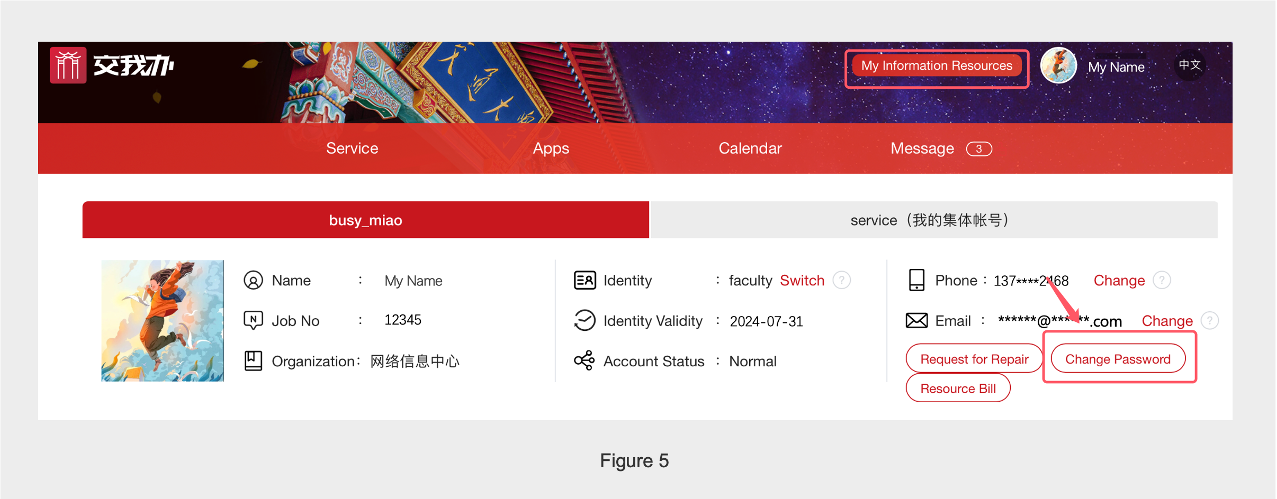
You may also click the avatar in the right up corner to change password.( Figure 6)
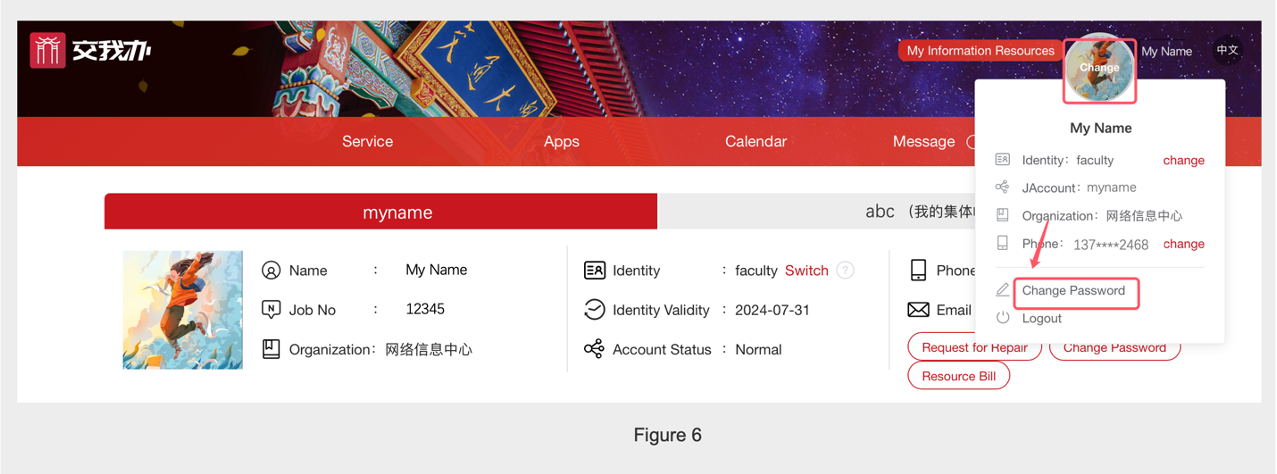
III. Email
If you are unable to change the password of your jAccount by yourself, you can send an email to service@sjtu.edu.cn to request assistance.
Please provide the following information in email: ① Name ② Student number ③ Your cellphone number in Chinese Mainland ④ Scanned copy of your passport