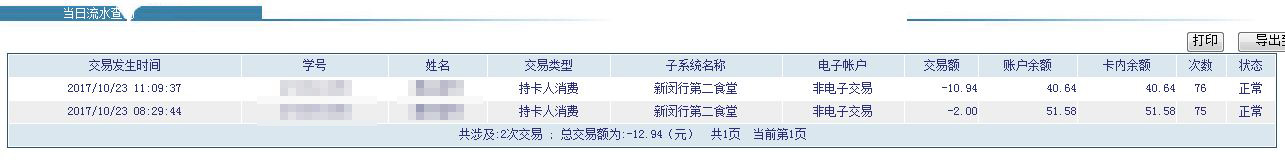After you have know how to login ecard.sjtu.edu.cn, you have login the website successfully.You can get detail statement of historical transaction flow,and also today's transaction flow.
1.If you want to check historical transaction flow of E-card. Please click on “历史流水查询”, then click on “确定”, as shown below.

2.You will see the interface as shown below. There are shortcuts on the interface that can check your transaction flow of E-card within three days, one week, one month, one month ago, two months ago and three months ago. If these shortcuts can satisfy your query requirements, please click the corresponding shortcut key. And don’t forget to click on ”确定”.

3.If these shortcuts can’t satisfy your query requirements, you can customize the query date. Please enter the start date and the end date in the corresponding input boxes. Date format is YYYYMMDD, for example, input “20060703”, which means July 3, 2006. Please remember that the system only supports to query data within 31 days. And don’t forget to click on “确定”.
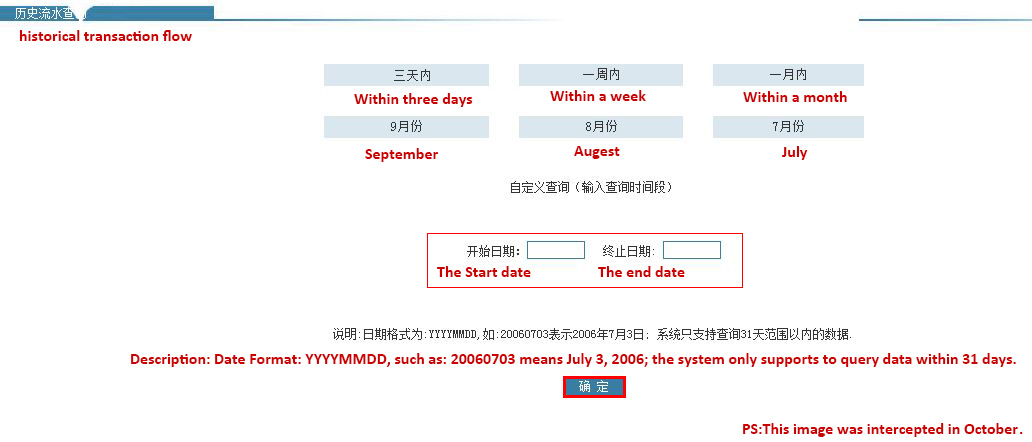
4.Finally, you can check historical transaction flow of your Ecard.
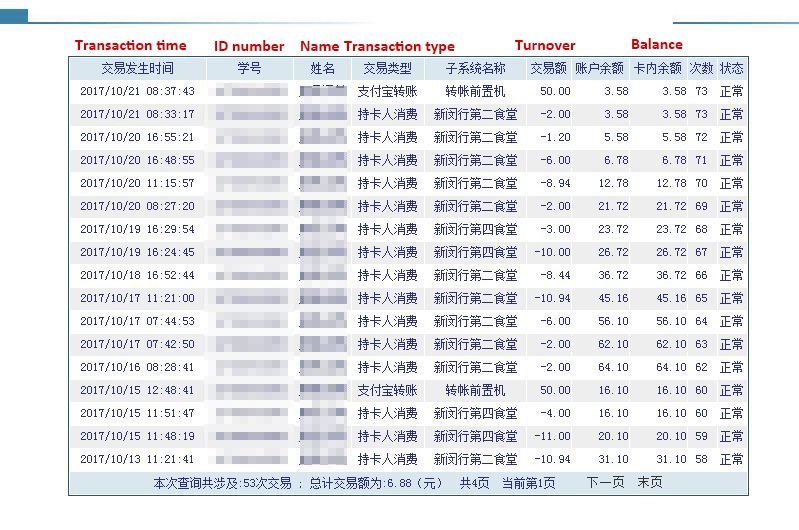
5.If you only want to check today’s transaction flow of Ecard, please click on “当日流水查询”, then click on “确定”.
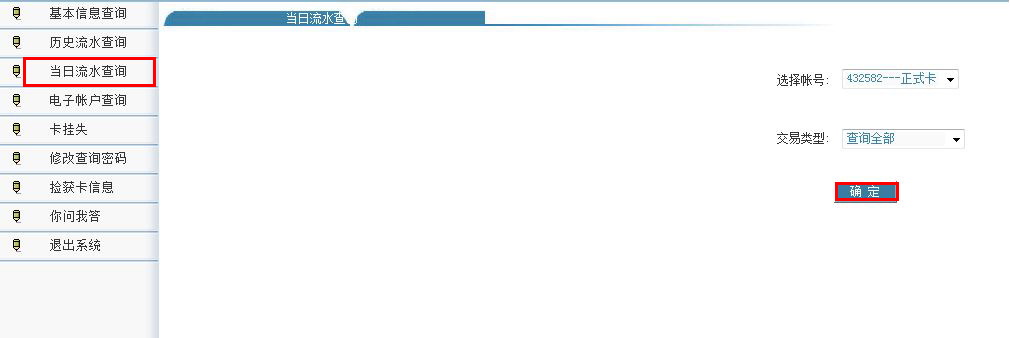
6.Now you can check today’s transaction flow of your Ecard.